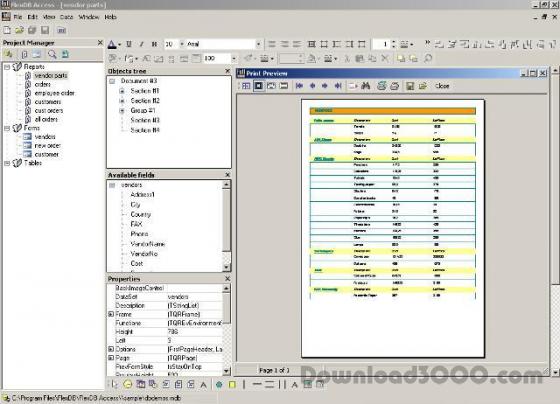Publisher description
- supports every database using ODBC, OLE DB or ADO connection driver FlexDB Access works with every database using connection drivers listed above. Beside of a database type it is shown in the same way in our program. - inactive database files support Database files not working with any database server are also served. - viewing database content Database tree view show all information existing in the database. You can also build Your own SQL query and view only specified part of database. - simple editing database content in Table View Database is shown as a table tree and gives You a possibility of adding, removing and editing its subject - modifying data by user-defined forms FlexDB Access contains Forms Designer module in which You can build unique interface for managing Your database. Forms could be saved as a file and opened as a independent tool. - building SQL queries in graphical interface VisualSQL is a graphical tool for generating SQL queries. Having dictionary of SQL commands and database content helps You to build Your own queries and use them in next steps (making forms or reports). - making fully configurable reports Report Editor gives fantastic potential of creating printable reports from the beginning to the end. You can design Your own report layout and put specified information on it. - export reports preview to file (pdf, rtf, htm and more) In order to give You a possibility of saving Your work results to a file, FlexDB Access allow You to save created reports as Acrobat Reader, MS Word, HTML documents and more. - export database content to file (xml, CSV and Excel format) FlexDB Access allows You to save database content, SQL queries and their result to a file. - printing reports Once You've designed report You can also print it for various purposes.
Related Programs

MS Access Move to Another Access Database Software 7.0
Transfer tables between Access databases.

Stellar Phoenix Access Recovery - MS Access Recovery Software 5.0
Stellar Phoenix Access Database Repair

MDB (Access) to DBF 3.02
Allows you to convert MDB files to DBF format

ES DB Access 2.0
Query any Database from inside Excel.

DBF to MDB (Access) 3.01
Allows you to convert dbf files to Access.